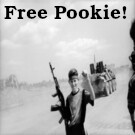More actions
To use the FTP command line utility run the command below.
ftp example.com
Connected to example.com. 220 ProFTPD Server (example.com FTP server) Name (example.com): YOUR_USERNAME 331 Password required for YOUR_USERNAME Password: 230 User YOUR_USERNAME logged in Remote system type is UNIX. Using binary mode to transfer files.
- Then enable passive mode:
ftp> passive Passive mode on.
- You can list files with
lsordir:
ftp> ls 227 Entering Passive Mode. 150 Opening BINARY mode data connection for file list app.js bin public_ftp backup public_html www_logs 226 Transfer complete
- Pull a file down from the server with the
getcommand:
ftp> get app.js local: app.js remote: app.js 227 Entering Passive Mode (66,39,65,154,129,77). 150 Opening BINARY mode data connection for app.js (338 bytes) 226 Transfer complete 338 bytes received in 0.00 secs (1.2446 MB/s)
- Then disconnect and you can see you have the file on your client machine:
ftp> exit
221 Goodbye.
blue@Home:$~> cat app.js
const http = require('http');
const hostname = '127.0.0.1';
const port = 3000;
...
- You run commands on your local machine through the ftp shell by prefixing a ! char:
ftp> !cat blah.txt blah blah blah
- To upload a file to a server use the
putcommand:
ftp> put blah.txt local: blah.txt remote: blah.txt 227 Entering Passive Mode (66,39,65,154,129,91). 150 Opening BINARY mode data connection for blah.txt 226 Transfer complete 5 bytes sent in 0.00 secs (256.9901 kB/s)
- And then if we check on the remote machine via ftp we can see:
john@server:$~> cat blah.txt fart
- To see a help menu for ftp run help:
ftp> help Commands may be abbreviated. Commands are: ! edit lpage nlist rcvbuf struct $ epsv lpwd nmap recv sunique account epsv4 ls ntrans reget system append epsv6 macdef open remopts tenex ascii exit mdelete page rename throttle bell features mdir passive reset trace binary fget mget pdir restart type bye form mkdir pls rhelp umask case ftp mls pmlsd rmdir unset cd gate mlsd preserve rstatus usage cdup get mlst progress runique user chmod glob mode prompt send verbose close hash modtime proxy sendport xferbuf cr help more put set ? debug idle mput pwd site delete image mreget quit size dir lcd msend quote sndbuf disconnect less newer rate status
- Help for specific command:
ftp> help lcd lcd change local working directory