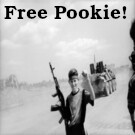More actions
25 October 2025
- 19:2519:25, 25 October 2025 diff hist +240 FreeIPA - Identity Management No edit summary current
- 19:1919:19, 25 October 2025 diff hist 0 FreeIPA - Identity Management No edit summary
- 19:1719:17, 25 October 2025 diff hist −12 FreeIPA - Identity Management No edit summary
- 19:1619:16, 25 October 2025 diff hist +406 FreeIPA - Identity Management No edit summary
16 January 2025
- 18:4418:44, 16 January 2025 diff hist +117 Virsh list all in json No edit summary current
28 November 2024
- 22:0922:09, 28 November 2024 diff hist +3 FreeIPA - Identity Management No edit summary
- 21:4421:44, 28 November 2024 diff hist −5 Virsh list all in json No edit summary
- 21:4221:42, 28 November 2024 diff hist +94 Virsh list all in json No edit summary
- 21:4021:40, 28 November 2024 diff hist +43 Sending an Email with Python3 via smtplib No edit summary current
- 21:3921:39, 28 November 2024 diff hist +84 Bats - Bash Automated Testing System No edit summary current
- 21:3821:38, 28 November 2024 diff hist +41 FreeIPA - Identity Management No edit summary
- 21:3621:36, 28 November 2024 diff hist +40 Encode.php No edit summary current
- 21:3521:35, 28 November 2024 diff hist +41 Japh No edit summary current
- 21:3521:35, 28 November 2024 diff hist +40 Loris.php No edit summary current
- 21:0421:04, 28 November 2024 diff hist +5 How to Setup a Python Virtual Environment No edit summary current
- 20:5920:59, 28 November 2024 diff hist +5,260 N FreeIPA - Identity Management Created page with "== Overview == https://raw.githubusercontent.com/freeipa/freeipa.github.io/main/src/_static/freeipa-logo-small.png FreeIPA is an identity management & single sign on solution for Linux / Unix Networks. Its somewhat comparable to active directory in the Windows world. == How it Works == Under the hood FreeIPA is really just wraps up a Kerberos KDC/KTG Server with an LDAP backend and a nice pretty web interface. Access to hosts on the network are controlled via Host B..."
23 September 2024
- 16:5616:56, 23 September 2024 diff hist +14 GPG Encryption No edit summary current
26 July 2024
- 19:3219:32, 26 July 2024 diff hist 0 Setting Up Libmodsecurity3, Nginx Connector, & OWASP Ruleset on Nginx No edit summary current
- 19:3119:31, 26 July 2024 diff hist +42 Setting Up Libmodsecurity3, Nginx Connector, & OWASP Ruleset on Nginx No edit summary
- 19:2919:29, 26 July 2024 diff hist +2 Setting Up Libmodsecurity3, Nginx Connector, & OWASP Ruleset on Nginx No edit summary
- 19:2919:29, 26 July 2024 diff hist +8 Setting Up Libmodsecurity3, Nginx Connector, & OWASP Ruleset on Nginx No edit summary
- 19:2819:28, 26 July 2024 diff hist +8 Setting Up Libmodsecurity3, Nginx Connector, & OWASP Ruleset on Nginx No edit summary
- 19:2719:27, 26 July 2024 diff hist +5 Setting Up Libmodsecurity3, Nginx Connector, & OWASP Ruleset on Nginx No edit summary
- 19:2519:25, 26 July 2024 diff hist +2 Setting Up Libmodsecurity3, Nginx Connector, & OWASP Ruleset on Nginx No edit summary
- 19:2219:22, 26 July 2024 diff hist +10,233 N Setting Up Libmodsecurity3, Nginx Connector, & OWASP Ruleset on Nginx Created page with "= Setting Up Libmodsecurity3, Nginx Connector, & OWASP Ruleset on Nginx = thumb|none|alt=Logos|Logos == Background Info == Okay so tldr the modsecurity project recently back in January of 2024 switched hands from Trustwave SpiderLabs to the OWASP Foundation. [https://coreruleset.org/20240115/welcome-the-newest-addition-to-the-owasp-family-modsecurity/ More info here]. This transfer of stewardship means continued development of [https://github.c..."
- 19:2219:22, 26 July 2024 diff hist +149 N File:Testing modsec.png testing mod security is configured properly and working by entering the query string ?test=/etc/passwd, should return a 403 if working! current
- 19:2019:20, 26 July 2024 diff hist +166 N File:Fastfetch.png Image of neofetch (aka now fastfetch) out for burner vm for mod sec on nginx post. Might be useful to someone to see kernel version or something :shrug: current
- 19:1919:19, 26 July 2024 diff hist +73 N File:Logos.png Image of mod security, OWASP, and Nginx Logos all together. current
- 19:1619:16, 26 July 2024 diff hist +71 N MediaWiki:Citizen-footer-tagline Created page with " Don't forget your towel! <!-- MediaWiki:Citizen-footer-tagline -->" current
- 19:1419:14, 26 July 2024 diff hist +69 N MediaWiki:Citizen-footer-desc Created page with "A place for lost lovers... <!-- MediaWiki:Citizen-footer-desc -->" current
17 July 2024
- 21:4521:45, 17 July 2024 diff hist +58 Apache2 Mod Security v2.9.7 Compilation Instructions No edit summary current
- 21:4321:43, 17 July 2024 diff hist +199 Apache2 Mod Security v2.9.7 Compilation Instructions No edit summary
- 19:5519:55, 17 July 2024 diff hist +40 Apache2 Mod Security v2.9.7 Compilation Instructions No edit summary
- 19:5219:52, 17 July 2024 diff hist +2,141 N Apache2 Mod Security v2.9.7 Compilation Instructions Created page with "== Overview == Going to be compiling <code>mod_security2</code> (v2.9.7) for Apache2 on Ubuntu 22.04. This module is pretty straight forward to compile. However, there are some dependencies. <pre>sudo apt install apache2-dev gcc libxml2 libxml2-dev libpcre3-dev</pre> Fetch the tarball from their github releases page. https://github.com/owasp-modsecurity/ModSecurity/releases/tag/v2.9.7 <pre>sudo su cd /opt wget https://github.com/owasp-modsecurity/ModSecurity/releases..."
18 May 2024
- 21:1121:11, 18 May 2024 diff hist +96 Using Iperf3 for Speed Testing No edit summary current
- 21:0821:08, 18 May 2024 diff hist +1,835 N Using Iperf3 for Speed Testing Created page with "Just found out about a cool little utility called <code>iperf3</code> for testing upload/download speeds between two hosts. On the server make sure to open the testing port on your firewall. Then run the following iperf3 command to start the server in your terminal. iperf3 -s -p 4000 I'm running it on port 4000. Then from the client machine you can run the following to test upload speeds. iperf3 -c SERVER_IP -p 4000 -t 10 If you stick a <code>-R</code> on there t..."
17 May 2024
- 17:4017:40, 17 May 2024 diff hist +2 Keeping Sensitive Data Out of Your Shells History File No edit summary current
- 17:3717:37, 17 May 2024 diff hist 0 Keeping Sensitive Data Out of Your Shells History File No edit summary
- 17:3717:37, 17 May 2024 diff hist +105 Keeping Sensitive Data Out of Your Shells History File No edit summary
- 17:3117:31, 17 May 2024 diff hist +1,362 N Keeping Sensitive Data Out of Your Shells History File Created page with "We've all been there before. <code>some_command</code> takes a flag for --password or --api_key. The lazy thing to do is just supply the password as part of your command. But there are two big downsides of doing that. First, it goes into your shell's history file and if you just leave it there someone could find it and use it to steal your bits! Second it goes into the process list and is potentially visible to other users on the system who are just viewing the process t..."
30 April 2024
- 01:0901:09, 30 April 2024 diff hist +176 N Do cmd X times without a forloop Created page with "Say you're in a weird shell and you don't know how to do a forloop. No worries! You can use seq | xargs to run some command any number of times. seq 5 | xargs -I {} echo fart" current
13 April 2024
- 10:4110:41, 13 April 2024 diff hist +717 N Japh Created page with "A perl japh is an obfuscated perl program that prints out the message <code>Just another Perl Hacker</code> or <code>Just another Perl Programmer</code>. Here's my first ever attempt at creating a japh. <pre> #!/usr/bin/env perl # John's first japh! use MIME::Base64;use Compress::Zlib;$s='blue23';$p='japh';@k=split '',crypt($p,$s);%h=('1'=>'CEgt','Y'=>'CNk=','0'=>'UUjM','Q'=>'Ti0C ','w'=>'SEzO','l'=>'Ki0u','2'=>'SC1S','3'=>'yy/J','U'=>undef,'7'=> undef,'x'=>'ylHw','N'..."
11 April 2024
- 04:0804:08, 11 April 2024 diff hist +556 N Encode.php Created page with "Encodes a file as base64 gzip compressed payload file. <pre> <?php $input_file = 'info.php'; $output_file = 'x.php'; function removePhpTags($content) { $content = preg_replace('/^<\?php\s*/', '', $content); $content = preg_replace('/\s*\?>$/', '', $content); return $content; } $file_content = file_get_contents($input_file); $file_content = removePhpTags($file_content); $encoded = base64_encode(gzcompress($file_content)); $payload = "<?php eval(gzuncompress(base..."
31 December 2023
- 03:1403:14, 31 December 2023 diff hist +474 N Virsh list all in json Created page with "The following <code>bash</code> command will list all virsh guests in json. echo "[ $(virsh list --all|grep -Ev 'Id|----'|awk '{print "{ \"id\": \""$1"\", \"name\": \""$2"\", \"state\": \""$3 $4"\"}," }'|head -n -1) {} ]"|jq -r Output example: <pre> [ { "id": "38", "name": "Mac", "state": "running" }, { "id": "39", "name": "Dennis", "state": "running" }, { "id": "40", "name": "Charlie", "state": "running" }, ... </pre>"
14 December 2023
- 04:0004:00, 14 December 2023 diff hist +618 N Loris.php Created page with "Useful little PHP script for holding a connection open for testing. <pre> <?php // John testing holding a connection open, will clean up. Although I guess if // you're reading this that was a lie, sorry... →Debug: ini_set('display_errors','1'); ini_set('display_startup_errors','1'); error_reporting (E_ALL); echo "Randomness Begin..."; function random_string($length) { $str = random_bytes($length); $str = base64_encode($str); $str = str_replace(["+", "/..."
2 December 2023
- 05:3405:34, 2 December 2023 diff hist +18 Inotifywait Shenanigans →Exec on Cat current
- 03:0603:06, 2 December 2023 diff hist +16 Inotifywait Shenanigans No edit summary
- 03:0403:04, 2 December 2023 diff hist +1,965 N Inotifywait Shenanigans Created page with "== Inotifywait == === Description === From the [https://linux.die.net/man/1/inotifywait man page]. <pre> NAME inotifywait, fsnotifywait - wait for changes to files using inotify or fanotify DESCRIPTION inotifywait efficiently waits for changes to files using Linux's inotify(7) interface. It is suitable for waiting for changes to files from shell scripts. It can either exit once an event occurs, or continually execute and output eve..."
19 October 2023
- 19:3219:32, 19 October 2023 diff hist +1,241 Using the FTP CLI Utility No edit summary current
7 October 2023
- 11:1111:11, 7 October 2023 diff hist +50 N Editing Bats - Bash Automated Testing System Admin moved page Editing Bats - Bash Automated Testing System to Bats - Bash Automated Testing System: Misspelled title: Goofed when copying source from og wiki. current Tag: New redirect