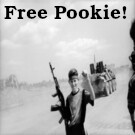More actions
- 20:59, 28 November 2024 FreeIPA - Identity Management (hist | edit) [5,938 bytes] Admin (talk | contribs) (Created page with "== Overview == https://raw.githubusercontent.com/freeipa/freeipa.github.io/main/src/_static/freeipa-logo-small.png FreeIPA is an identity management & single sign on solution for Linux / Unix Networks. Its somewhat comparable to active directory in the Windows world. == How it Works == Under the hood FreeIPA is really just wraps up a Kerberos KDC/KTG Server with an LDAP backend and a nice pretty web interface. Access to hosts on the network are controlled via Host B...")