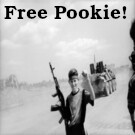More actions
Created page with "* Curl Command: curl -k smtps://mail.example.com \ --user "username:password" -v \ --login-options AUTH=PLAIN \ --mail-from you@example.com \ --mail-rcpt someone@example.com \ --upload-file /full/path/to/email.txt * Example <code>email.txt</code> To: someone@example.com From: you@example.com Subject: Sent With Curl This Email was sent with curl!" |
No edit summary |
||
| Line 15: | Line 15: | ||
This Email was sent with curl! | This Email was sent with curl! | ||
[[Category: Sending an Email with...]] | |||
Latest revision as of 11:54, 4 October 2023
- Curl Command:
curl -k smtps://mail.example.com \
--user "username:password" -v \
--login-options AUTH=PLAIN \
--mail-from you@example.com \
--mail-rcpt someone@example.com \
--upload-file /full/path/to/email.txt
- Example
email.txt
To: someone@example.com From: you@example.com Subject: Sent With Curl This Email was sent with curl!